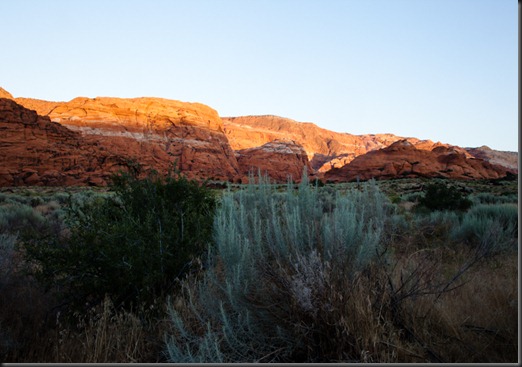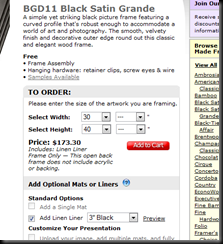Last year I participated in the Loveland Art Festival in Loveland, OH. This was my first festival so I really didn’t have much of an idea on how to setup a booth. Needless to say I learned lot about setting up a booth last year. (BTW, tents can fly if not properly secured). I probably made all the first timer mistakes and I am sure the people around me saw me having “fun”.
After my fun last year, I spent more time looking around and talking with people about setting up a booth. Here are three things I changed with my booth this year.
Displaying Pictures
Last year I saw lot of people using mesh panels to hang their artwork. These mesh panels act as wall and you can hang artwork on both sides. I really like this setup because it does allow you to display a lot of artwork in a small space. I found Flourish (
www.flourish.com) on the network who has some very nice panels. I talked to the staff at Flourish and they were very help in deciding what I need and also gave me advice on setting up a booth. I now have three mesh panels for my Caravan Popup Tent. I did buy the indoor frame so I could setup the display in my basement and test out various configurations. They do have a full tent setup which is really nice. I bought my indoor frame with the thought of upgrading.
Hanging pictures on the mesh panels is really easy. You use common s-hooks which you can by at any hardware store. The mesh panels also allow you to arrange your artwork to dreams content.
The Artwork
Last year I featured both matted prints and gallery wrapped canvas prints. The gallery wrapped prints were very well received and I will offer them this year. Right now I order my gallery wrapped prints from White House Custom Color (
www.whcc.com). They do a real nice job of printing and framing the print. The only downside is the cost. If I continue to see interest this year in the prints, I might consider buying a larger printer so I can do it in house.
The change I made this year was moving from matted prints to framed and matted prints. A lot people I talked to said that framed prints are the way to go because people like to buy a completed project and not have to worry about the finding a frame frame. Framing a print also solved my problem of how to hang my artwork on the mesh panels. This year I will primarily have framed prints but will still offer matted prints just not as many.
Show Me the Money
Or not. Last year I could only accepted cash and checks. I had looked into using a credit card processing system but that was simply too expensive unless I was doing a lot of shows. I know I lost a number of sales last year because I couldn’t accept credit cards.
This year, that has changed. Earlier this year, Intuit introduced GoPayment which allows you to use your smartphone and a small card reader to accept credit cards. Intuit does not require a monthly fee as they only take a small percentage of each transaction. They also provide the card reader for free.
Problem solved.
Hopefully a better year
I feel that I will have a better show this time around. I am sure I will learn new things and make some mistakes but at least I am not a first timer. If you are at the Loveland Art Festival this weekend, please stop by.